The pandemic hit the world, and people has forced to adapt work from home (WFH). It wasn’t an easy for everyone to change according to the idea because it was alien to most of us.

Developers and graphic designers started freelancing at a great level. Yet, with freelancing becoming more commonplace, we need the best tools for freelance software developers. While working from home, they have to manage workflows, teams, and projects. So, they need project management and collaboration tools. In this article, we are going to talk about how to make life easier as a remote developer. Also, we will put light on the best remote working tools that comes very handy.
Trello is your virtual organizational, SaaS, and soft-board online workspace. This is one of the best remote working accessories you can have. Also, it is a great management software to share things on boards like post-its. Trello makes life easier for remote workers. it’s a great project management tool.
Each card represents a task that contains relevant information. Trello enables you to create a whole new task by adding a card to the board and filling in the details. Assigning work by clicking on the board to members for better teamwork. By leaving comments in the activity section, individuals communicate with one another.
To track the status of the tasks, you can assign a color code to the sub-tasks or add a checklist. Moreover, you can decide and change due dates with each task.
Furthermore, you can track the progress of each task and share documents. By dragging different and relevant categories you can get the work done. For example, drag the clock and finished task to the “completed” category. The tasks, that have to done, add into the “To-Do” category. In the end, once the task completes out, you can archive the card.
Top 3 Trello plug-ins:
Slack is an easy-to-use tool for collaboration and messaging. Every team needs to remain in constant contact to be on the same page. Sending emails back and forth is a time-consuming process. Thus, tools like Slack, Zoom, etc., are what come to the rescue. With such convenient communication tools available. You can even hire remote developers by interviewing them through Slack or Zoom.
Furthermore, you need not to worry about missing an important message with Slack. It saves your time, keeping a record of the messages you send and receive. Moreover, it also lets you keep track of all the files. Slack is, in fact, everyone’s favorite in the Silicon Valley for team collaboration. It also helps to create a shared workspace. Which allows all the team members to take part in the conversation.
Besides that, Slack also has the option of creating channels. For example, you are eligible to create a channel only for your project and office. In such cases, it keeps you aware of how much progress your project has made, basically time-tracking. also, to track all the events taking place nearby your office. Moreover, Slack is not only about communicating through texts. It also allows you to share links, PDFs, spreadsheets, docs, and images, etc., with your team members.
Apart from everything, its best feature is to search previous messages and files. You can even search the content within those files. So, if you or your team member requires something from the records, all you need to do is type in the keyword. Subsequently, everything relevant to it will pop up on your screen. With help of such tools, you can get things done easily. How convenient!
Top Slack plug-ins:
After getting familiar with Slack, you won’t search best technology for working remotely.
Grammar is an essential part of a person’s personality. People these days judge you by your grammar more than your clothes or facial features. Grammar Nazis are present everywhere on the internet. A slight grammatical mistake, and you become a joke. Thus, to leave a good impression of yourself, you need to have a good grasp of grammar. Yet, even with excellent linguistic skills, one can always make a mistake when typing. It’s natural and understandable, but there are ways to avoid it as well.
Grammarly makes all the grammatical errors disappear. Grammarly is an online app that provides proofreading services. All you are essential to do is copy-paste the text in the Grammarly app and let it find your mistakes. After doing that, Grammarly gives you a list of your mistakes. Then it’s up to you which one you want to ignore and which correct you wish to accept. Moreover, it also corrects your spelling mistakes.
There are two versions of Grammarly: the beta and the premium. The beta version is free, and you can attach the plug-in to your google docs for easy and quick service. But keep in mind, it has limited options and will not correct all your mistakes. On the other hand, the premium version, has many other options, too. Such as, punctuation, grammar, sentence structure, and vocabulary. But the premium version does have a certain fee that you have to pay per month.
Grammarly also has a plagiarism detector that checks your text against 8-billion web pages. Not only this, it makes sure your content is unique and without plagiarism.
SpaceTime is a tool that helps you stay connected to your teammates. Despite the time-zone differences it connects all team-members working remotely. It ensures coordination by providing an easy way to view and compare local times. Also, it shares the working hours of your teammate with yours.
n Spacetime features, has a web interface that you can share with your group. You can integrate Slack bot that transforms times depending on the user’s location. In short, a helpful tool for scheduling meetings and interviews across time zones.
Working remotely means working with people from all across the globe. Keeping track of time and meetings gets tricky when you are on the other end of the world. While your colleagues are on the opposite corner of the globe. Things can get confusing very soon.
So, the time came when you need remote work productivity tools. Spacetime is your solution to saving yourself and your teammates. That can be the hassle of confusion, time-wasting, and mental acrobatics. With the help of this tool, you can hire remote developer teams without worrying about the time differences.
G Suite is a google cloud that consists of smart apps. For example, Gmail, google docs, google drive, and google calendar. It is not a remote working software but great mobile application. Let’s take out some minutes and explain how you can make the most out of the G Suite.
Gmail is relatively straightforward, and not much explanation is needed. Every conversation’s/deal’s basis is an email. Also, your first email to your potential customer or employer creates your impression in their eyes. Therefore, Gmail is what will ensure you a quality email and a good impression.
Google docs lets you co-create documents with your team members. Instead of going through the hassle of sending/receiving documents from multiple team members, just create a shared google doc where you all can work together. Moreover, google docs lets you edit in the browser, and also, all the comments and edits made can be tracked down through the option of revision history.
Google Drive has a total space of 30 GB. here, you can keep all your docs and share them with others without going through the hassle of searching in your mail. It’s a good way of keeping your documents organized.
It’s impossible to forecast emergencies, natural catastrophes, pandemics, and global crises. However, the power of technology may assist businesses in surviving in such difficult times. Organizations must use cloud-based collaboration and data management solutions to realize their full information-centric potential. Only the use of developing technologies can provide cost- and time-effective data access and applicable applications in a distant context. The Coronavirus epidemic serves as a wake-up call to technology-shy businesses to jump on board the digital bandwagon as soon as possible, because adaptability is the key to survival! Selecting the right tools to manage your team will be the first step towards ensuring success with remote work.
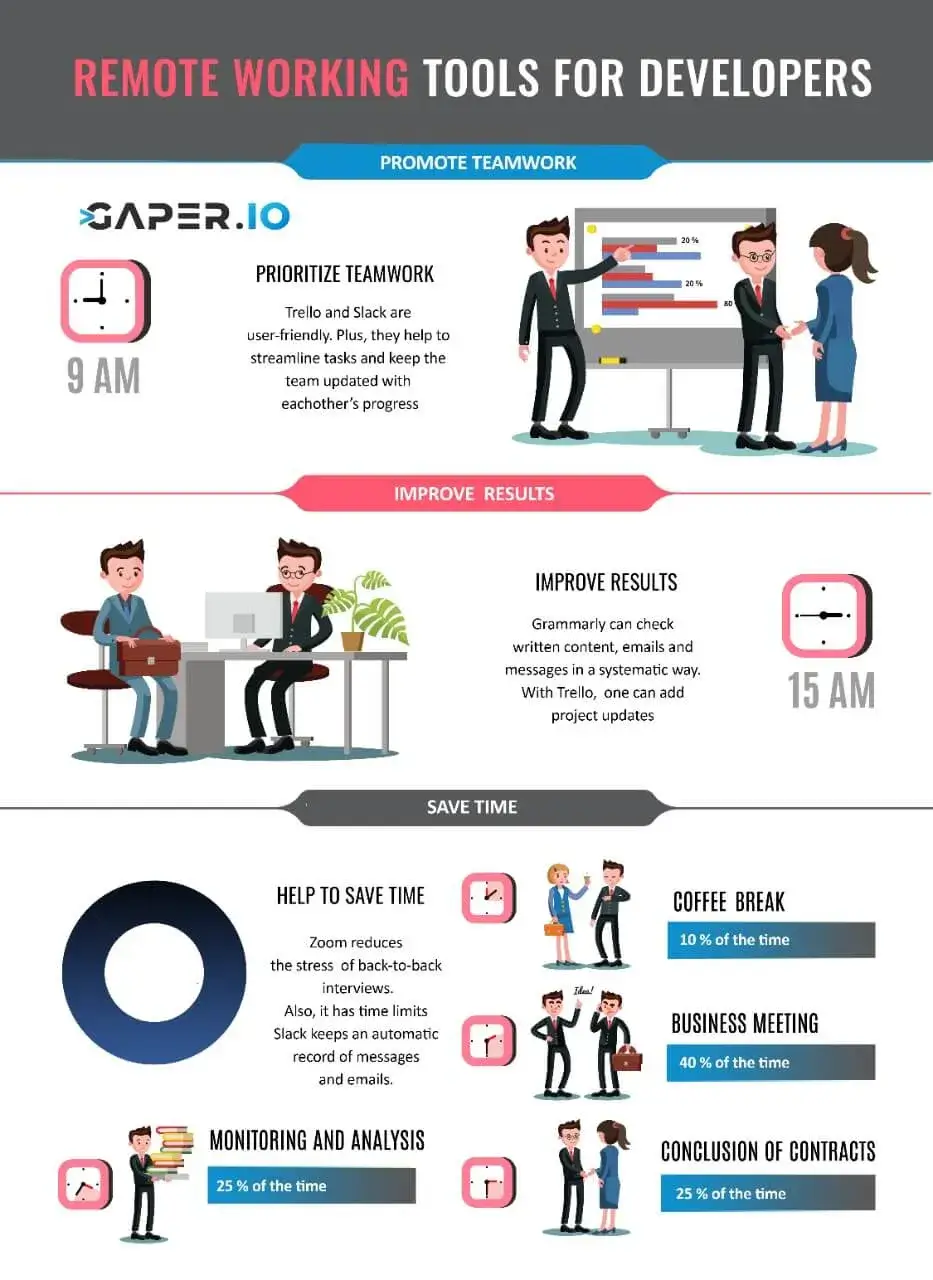
Top quality ensured or we work for free
