Discover the top 10 essential tips to protect your Android device from cyber threats. Enhance your Android security and keep your device safe from malicious attacks.
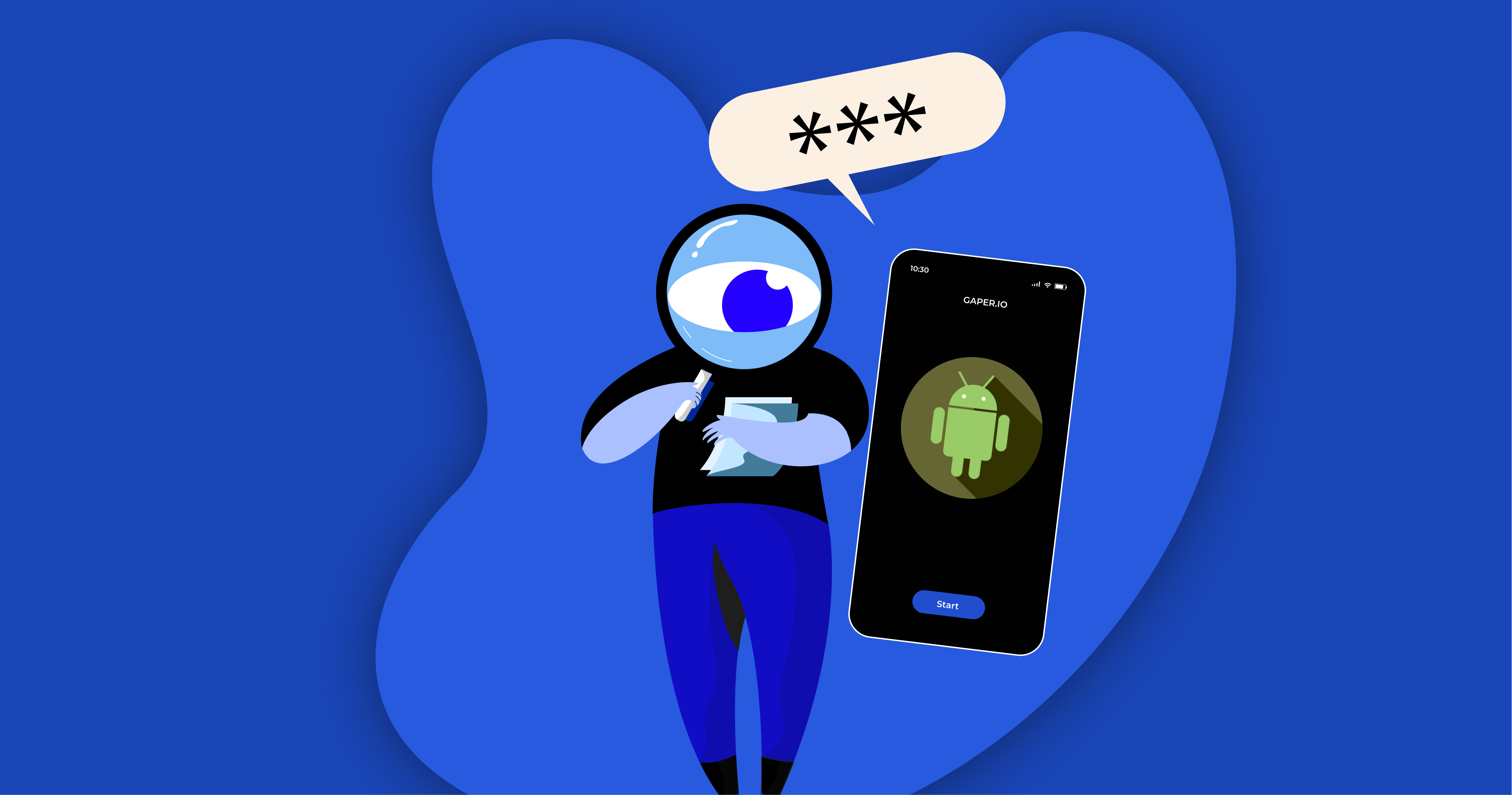
Android devices are widely used around the world, and they are becoming increasingly popular thanks to their affordable price tag that does not compromise on the quality of the product or services.
Unfortunately, the more people use these devices, the more attractive they become to cybercriminals who are always on the lookout for new ways to exploit vulnerabilities and steal sensitive data. If you want to protect your Android device from cyber threats, you need to take steps for android security. In this article, we will discuss ten essential tips for securing your Android device from cyber threats.
The most common threats to mobile users can be categorized as follows:
The main concern with Android security stems from the fact that no one really ows it. That is to say that no one regulates what is put up on the Play Store and what kind of a phone an be sold as an Android phone.
The world of Android devices is facing an increasing number of threats from malware and other malicious cyberattacks. Recent studies have found that Android devices are more prone to attacks from malicious attackers because the broader user base gives them a higher chance of attacking more people. With the current proliferation of hacker tools, technology, and techniques, it is no wonder that Android devices are becoming increasingly vulnerable to these types of cyber threats. As attackers become more sophisticated in their tactics and techniques, it is becoming harder for users and companies to stay safe.
Many of these threats stem from Android devices often containing huge amounts of data, including sensitive information such as banking details, passwords, and other personal data. Attackers can easily exploit this data if they gain access to a device. Additionally, many Android users do not employ robust security measures, leaving them vulnerable to being infected with malicious software or having their systems compromised by cybercriminals.
In order to protect against these threats, both individuals and companies need to ensure that their mobile devices are equipped with up-to-date security measures such as anti-malware software and strong passwords. Additionally, updating all mobile applications helps ensure that potential vulnerabilities are patched quickly before attackers can take advantage of them.
There are several reasons why mobile malware cyberattacks are expected to surge in the coming years:
According to McAfee Labs, the number of mobile malware cyberattacks has steadily increased from 2019 to 2020. In 2019, there were 638 million attacks recorded, and in 2020 that number rose to 711 million. Looking ahead, security researchers expect the trend to continue into 2021 and 2022, with forecasted numbers ranging from 800 million to 1 billion attacks, respectively – nearly a 60% increase in total mobile malware attacks over the three-year period.
Keeping your Android device safe from cyber threats can be difficult, but with the right tools and know-how, it is possible. Here are seven challenges users face when it comes to protecting their devices from hackers and cybercriminals:
A great strategy for creating strong and unique passwords is to use a passphrase instead of a single word. Passphrases are easier to remember and more difficult for cybercriminals to guess or crack. Additionally, users can supplement their passphrases with numbers and special characters to further increase the strength of their passwords. It’s also important to use separate passwords for each device or online account, as this prevents hackers from gaining access to all of an individual’s accounts with one guessed password. Finally, using a password manager is highly recommended as it stores all of your passwords in an encrypted format so that attackers cannot access your stored passwords even if your device is compromised.
Here are the 10 essential tips for securing your Android device from cyber threats.
Keeping your Android device updated is crucial. Updates are released to fix any potential security vulnerabilities that could be exploited by hackers. To ensure that your Android device is updated to the latest version, navigate to the device settings, then click “System”, and then click “System update”.
Using a strong passcode on your Android device adds an extra layer of security. The passcode should consist of at least nine characters, and it should be a mix of lowercase letters, uppercase letters, and numbers. Avoid using common or easily guessable passcode combinations such as “123456” or “password”.
Configuring lock screen security settings can also enhance your Android device’s security. Navigate to your device settings, click “Security”, and then click “Screen lock”. Choose a lock screen type such as a pattern, PIN, or password. Additionally, enable features such as “Auto-Lock” or “Lock instantly with the power key” to improve the device’s security.
Installing apps from unknown sources can be dangerous, as some apps may contain malware, viruses, or spyware. Therefore, it is crucial to only download apps from trusted sources, such as the Google Play Store.
Two-factor authentication (2FA) adds an extra layer of security by requiring a user to provide two forms of identification before accessing an account. Enabling 2FA on your device adds an additional security measure and can prevent a cybercriminal from gaining access to your data.
Browsing the internet can pose a significant threat to your device’s security. Therefore, it is crucial to use secure browsing apps such as Google Chrome, which has built-in security features such as phishing protection, sandboxing, and HTTP encryption.
When Wi-Fi and Bluetooth are enabled, they can sometimes expose your Android device to cyber threats. Therefore, it is important to disable these features when not in use to reduce the potential risk of a cyber attack.
Antivirus and security apps can protect your device from the most common types of cyber threats. Antivirus apps are designed to detect and eliminate malware, viruses, and other forms of malicious software. Download a trusted antivirus app from a reliable source such as the Google Play Store to keep your device protected.
Regularly backing up your data is an essential component of a good security strategy. In the event of a cyber-attack, having a backup of your data can help you avoid potential data loss. Use backup solutions such as Google Drive or Dropbox to store your data safely.
Finally, staying informed about recent cyber threats and remaining vigilant is essential for your Android device’s security. Keep yourself updated on the latest security news and trends, read security blogs, and sign up for security newsletters to stay informed.
When you install an app on your Android device, it may require access to certain permissions. However, not all apps need access to your camera, microphone, or contacts. It is important to review the permissions required by each app and only grant permissions that are necessary. To check app permissions, navigate to the app settings, click “App permissions”, and then review the permissions for each app.
Using a Virtual Private Network (VPN) can help protect your Android device from cyber threats. A VPN encrypts your internet traffic and masks your IP address, making it difficult for cybercriminals to access your data. Download a trusted VPN app from the Google Play Store to secure your internet traffic while using your Android device.
Clicking on suspicious links in emails, SMS messages, or on websites can expose your Android device to cyber threats such as phishing attacks. Phishing attacks are designed to trick you into providing sensitive information such as usernames, passwords, or credit card details. To protect your Android device, avoid clicking on suspicious links and only click on links from trusted sources.
Device tracking and remote wiping can help protect your device in case it gets lost or stolen. These features allow you to locate your device using GPS and remotely wipe all data on the device, preventing unauthorized access to your sensitive information. Navigate to the device settings, click “Security”, and then click “Find My Device” or “Device Manager” to enable these features.
Using public Wi-Fi to access the internet can be dangerous as it poses a threat to your Android device’s security. Public Wi-Fi networks can be easily targeted by hackers, allowing them to access your internet traffic and potentially steal your data. If you must use public Wi-Fi, use a trusted VPN to encrypt your internet traffic and protect your Android device from cyber threats.
When you install an app, it will often request certain permissions, such as access to your camera, microphone, or location. You should always read these permissions carefully and only grant them if they are necessary for the app to function properly. If an app requests permissions that seem excessive, it may be a sign that it is not trustworthy.
A password manager is a tool that helps you generate and store strong passwords for your online accounts. It can also autofill login credentials for you, saving you time and effort. By using a password manager, you can ensure that all of your passwords are strong and unique, which will make it much harder for hackers to gain access to your accounts.
In conclusion, securing your Android device requires taking multiple precautions to protect your data from cyber threats. Following these additional tips on top of the initial ten tips can further enhance your Android device’s security and prevent cybercriminals from gaining access to your sensitive information.
Top quality ensured or we work for free
