In this ultimate guide, we'll present ten best practices and strategies to help you develop high-quality Android apps with Java.
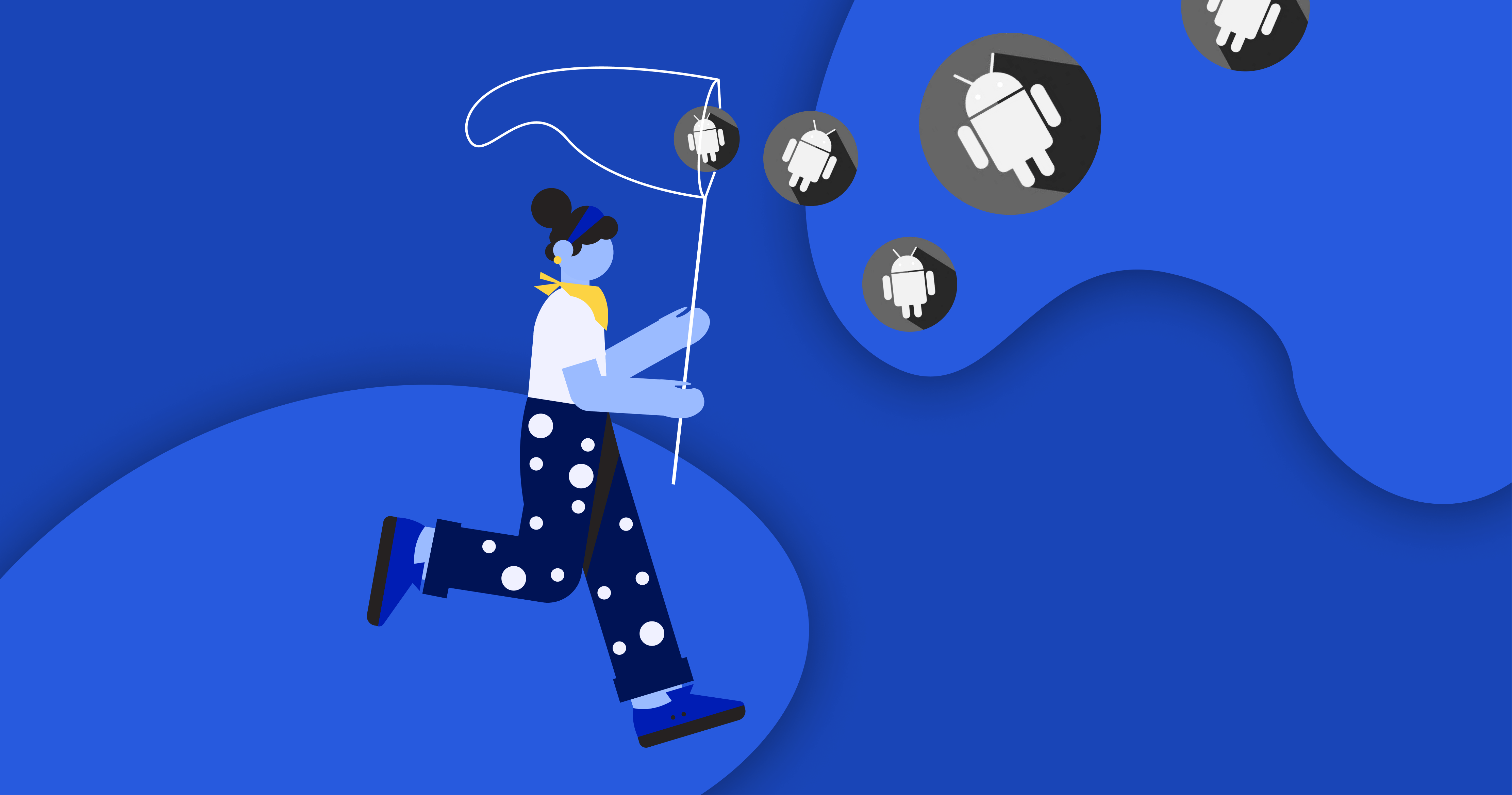
With more than 2.5 billion active Android devices worldwide, developing high-quality Android apps is crucial to tap into this vast user base. Android has become one of the most popular mobile operating systems in the world, and there has never been a better time to develop high-quality Android apps.
By far, Java is the most popular programming language for Android app development, thanks to its simplicity, scalability, and community support. However, developing high-quality Android apps with Java requires a combination of best practices, tools, and strategies that can save time, reduce errors, and enhance user experience.
In this ultimate guide, we’ll present ten best practices and strategies to help you develop high-quality Android apps with Java.
Android is one heck of a complex platform, made up of multiple layers and components. We’re talking about things like the Linux kernel, the system libraries, the Dalvik virtual machine, and the application framework. Bottom line: to make killer Android apps with Java, you must understand the platform’s architecture. This includes how all the different pieces interact, their limitations, and their performance characteristics. And, of course, you need to be familiar with the various Android app components, like activities, services, broadcast receivers, and content providers, and how they all work together. Fortunately, we’ve got guidelines that cover pretty much everything from user interface design to security and performance.
Building an Android app ain’t just a one-step process. You’ve got to go through a series of stages that include requirements gathering, design, development, testing, and finally, deployment. Putting together and following a structured development process is key to making sure that all the necessary steps are covered, and you’re able to provide a top-notch app that gets the job done right, and meets your users’ expectations.
Android app development process typically involves the following steps:
Integrated Development Environments (IDEs) are critical tools for developers. Choosing the right IDE can significantly increase productivity. Android Studio is the most popular IDE for Android development. It provides advanced features, such as real-time code analysis, code refactoring, and debugging tools.
If you want to create exceptional Android applications with Java, you’ll need a reliable development environment to make it happen. Fortunately, Java comes with a wide range of libraries and frameworks that can speed up your development process and increase efficiency. You’ll require essential tools like a programming editor, debugger, compiler, amongst others, to write, test, and deploy your app. Look no further than Android Studio, the go-to IDE for Android app development that offers every tool and feature necessary for creating top-notch apps. In Android Studio, you’ll find a code editor, visual layout editor, debugger, emulator, and several other features that make the development process seamless.
To make sure your Android app is easy to maintain, expand, and scale, it’s really important that you write clean code that’s easy to read. The more understandable and simple you can make your code, the better off you’ll be in the long run. Take the time to give your variables, functions, and comments clear and descriptive names, so that it’s easy to figure out what’s going on along with that don’t forget to review your code. It’s also a good idea to stick to Java’s code style conventions – making sure your code is consistently formatted and indented will make it even easier to read. Plus, when you’re building your app, it’s often best to use well-established libraries and frameworks to avoid reinventing the wheel.
Using third-party libraries and frameworks in developing your Android app can save you a ton of time and effort. There are heaps of open-source options available that can help you add new features, boost performance and really take your user experience to the next level. There are heaps of different tools out there to help make your app-building journey smoother, with some of the most popular options for Android development including Retrofit (great for networking), Glide (perfect for image loading), ButterKnife (ideal for view binding), Dagger (perfect for dependency injection), and Google Play Services (super useful for location, maps and more).
Ensuring that your app runs like a dream is essential in keeping your users happy and engaged. You want to make sure that it loads up swiftly, responds promptly to user input, and performs seamlessly, no matter the kind of network or device your users are using. After all, no one wants to deal with a sluggish app that slows down their day!. Optimize your app performance by following these best practices:
As a developer, it’s crucial to tweak and optimize your app’s performance for the best user experience. One way of doing this is to make use of efficient algorithms and data structures in your code. Additionally, it’s good to keep an eye on your app’s memory and CPU usage to ensure that it’s not taxing on your user’s devices. With these optimizations in place, your app will be running smoothly and users will keep coming back for more!
App security is essential to protect user data and prevent unauthorized access and attacks. Your app needs to follow the best practices and guidelines for app security, such as:
As a developer, one should also follow secure coding practices, such as input validation, to prevent attacks.
Creating an exceptional user interface design is key to the success of your Android app. To make sure your app clicks with your target audience, it needs to have an intuitive, user-friendly interface that is easy to navigate. Taking into account your user’s preferences is key so that they can easily use and access all the features of your app. With a well-designed interface, users will be more engaged, and they’ll keep coming back for more!
Some best practices and guidelines for user interface design include:
Testing and debugging are both super important steps to take during the development process of your app. You want to test it rigorously to make sure it meets all the functional, performance, and security requirements expected of it. To validate your app’s quality, it’s recommended to use a variety of testing techniques like unit testing, integration testing, stress testing, and security testing, amongst others. A combination of manual and automated testing techniques can be utilized for this.
Debugging your app is also critical to ensure it’s running flawlessly. Using a debugging tool like Android Studio debugger, or other third-party debugging tools, will help you pin-point and iron out any bugs or issues. It’s worth noting that automated testing tools like JUnit and Espresso can save you valuable time and effort when running repetitive tests. By taking these steps to test and debug your app, you’ll achieve a high-quality app that users will love!
Version control is essential for software development. It allows developers to track changes, collaborate with team members, and revert to previous versions. Git is the most popular version control system used by developers.
Updating and maintaining your app is essential to keep it up-to-date with the latest Android platform features, fix bugs and issues, and improve user experience. Continuously monitor your app’s performance, user feedback, and user engagement metrics, such as user retention rate, app crashes, and conversion rate, and use the insights to inform your app update and maintenance strategy. Set up an app update schedule, and communicate effectively with your users about the updates and the benefits they bring.
In conclusion, developing high-quality Android apps with Java requires a combination of best practices, tools, and strategies that can save time, reduce errors, and enhance user experience. Choosing the right IDE, following the Android development guidelines, using the latest SDK and tools, optimizing app performance, using libraries and frameworks, using version control, testing early and often, and securing the app, are all essential steps to building a successful Android app.
By following these ten best practices and strategies, you can create professional-grade Android apps that meet your users’ expectations and stand out in the competitive Android app market. Start applying these best practices today and see the difference they make in your app development journey.
What is the importance of using Java for developing Android apps?
Java is the official language for developing Android apps and provides a wide range of libraries and tools for creating high-quality apps. It also allows for cross-platform development and is widely used in the industry.
How do I ensure my app is optimized for performance?
To optimize app performance, it is important to minimize the use of memory and processing power, as well as to use asynchronous programming techniques. It is also recommended to test the app thoroughly and use profiling tools to identify and address any performance issues.
How can I ensure my app is secure?
To ensure app security, it is important to use secure coding practices, such as encrypting sensitive data and using proper authentication and authorization techniques. It is also recommended to test the app for vulnerabilities and use security tools to identify and address any potential security risks.
How can I improve the user experience of my app?
To improve the user experience, it is important to design the app with the user in mind and to focus on simplicity and ease of use. It is also recommended to use responsive design and to test the app with real users to get feedback and make improvements.
What are some best practices for testing Android apps?
Some best practices for testing Android apps include testing early and often, using automated testing tools, and testing on real devices. It is also important to test for usability, performance, and security issues.
How can I ensure my app is accessible to all users?
To ensure app accessibility, it is important to design the app with accessibility in mind, such as using appropriate color contrast and providing alternative text for images. It is also recommended to test the app with assistive technology to ensure it can be used by all users.
How do I stay up to date with the latest developments in Android app development?
To stay up to date with the latest developments in Android app development, it is recommended to attend industry events, read industry publications and blogs, and participate in online communities and forums. It is also important to continue learning and experimenting with new technologies and techniques.
Top quality ensured or we work for free
